新建驱动
在上位机配置界面菜单栏选择“新建驱动”选项,如下图。
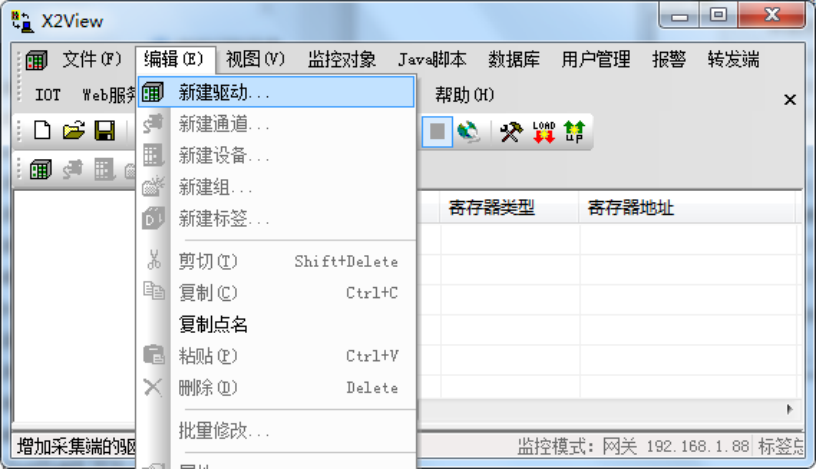
选择新建驱动
在弹出来的窗口中选择“MQTT_YOKOGAWA_URSALINK”,如下图。
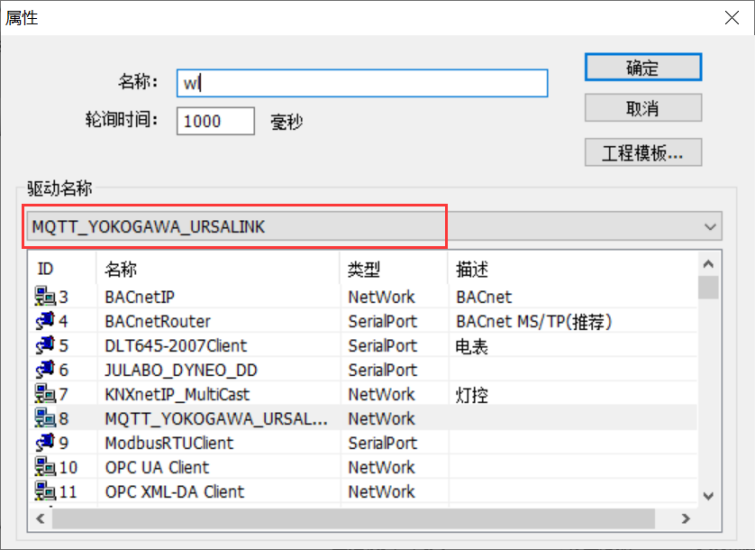
选择驱动
新建通道
添加好驱动后,选择新建通道, MQTT_Wanland_URSALINK是万琅自动化MQTT通讯自定义传感器协议。以网口方式通信, IP地址为MQTT服务器的IP,端口号默认1883(可根据实际的MQTT服务器IP,可以填网关自身127.0.0.1)。默认超时时间为1000ms。如下图。

通道参数设置
新建设备
通道建立好后,选择新建设备,在弹出来的对话框中设置设备相关属性,设备站号为对应设备MQTT上报的主题和设备EUI(必须小写)组成,可以建多个设备设备EUI唯一即可。请求帧间隔参数无效,可随意自定义填写,如下图。
MQTT上报的主题:所有设备用一个主题。data/upload@000064fffea94ea8
然后在对应的设备下面建传感器点位。
MQTT主题配置
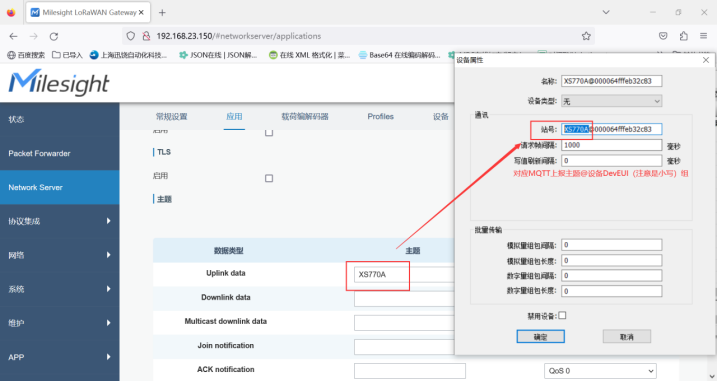
设备EUI(注意必须小写)
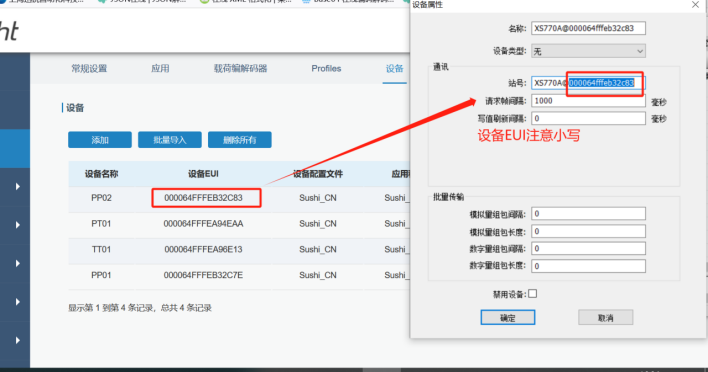
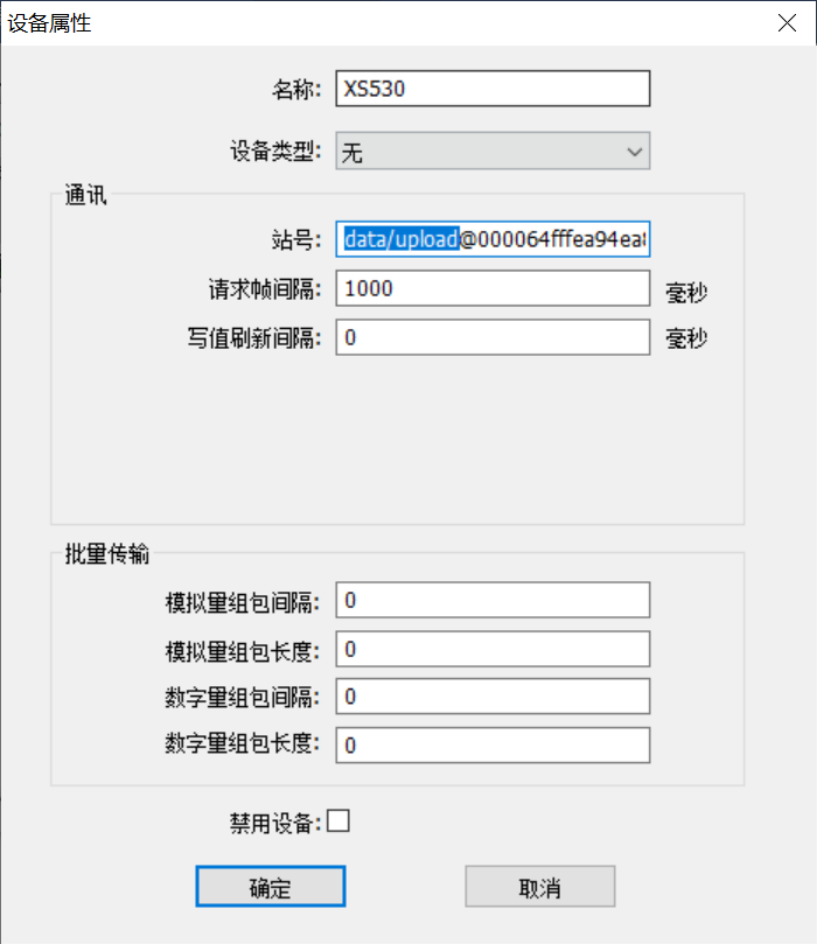
设备参数设置
新建标签
在建立点位的时候,寄存器类型为Data,寄存器地址从如下格式,对应每个传感器数据字段。如图。
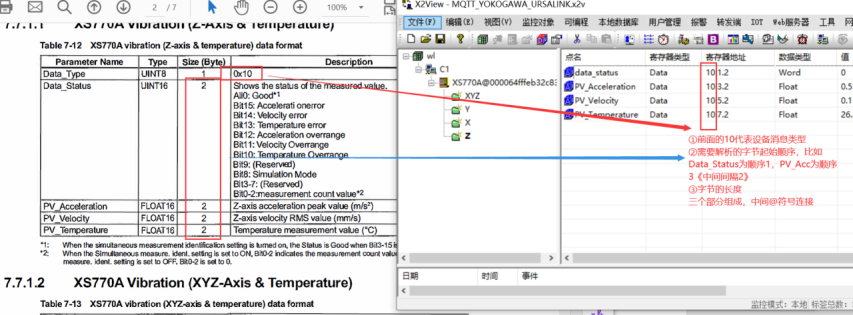
总共支持以下三个类型传感器,具体看范例工程。
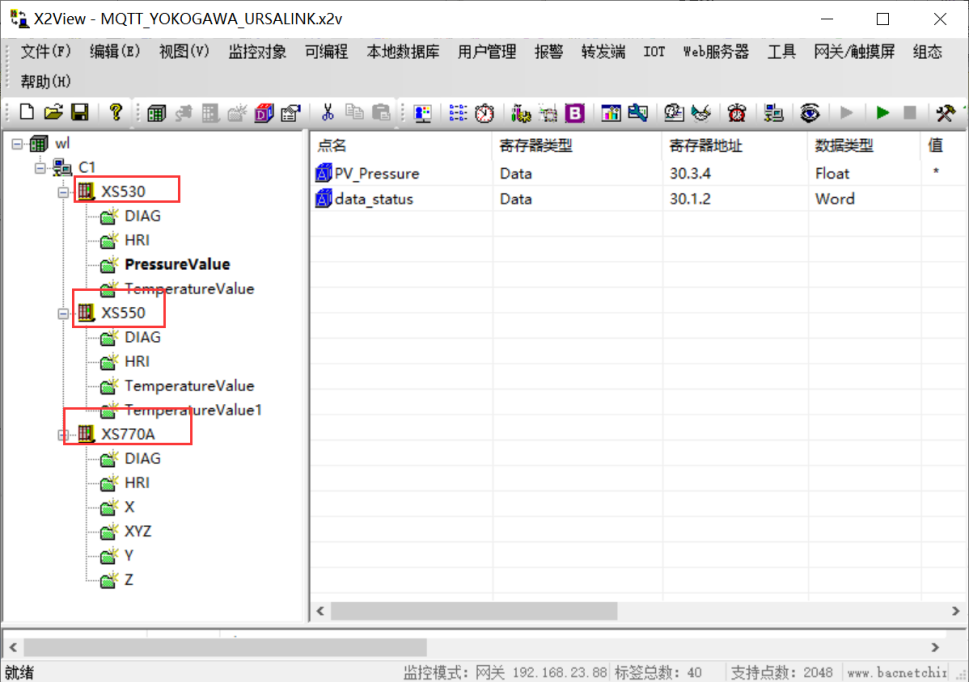
标签参数设置
