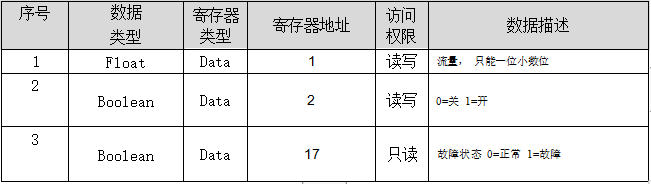新建驱动
在上位机配置界面菜单栏选择“新建驱动”选项, 如下图:
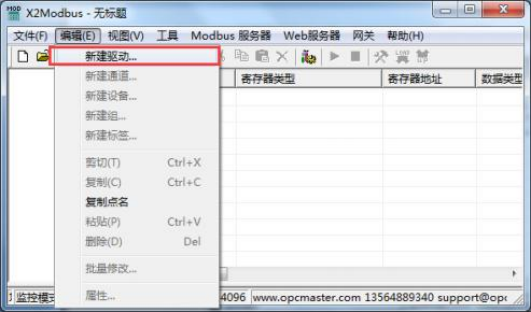
在弹出来的窗口中选择“Series_II_Pump”,如下图:
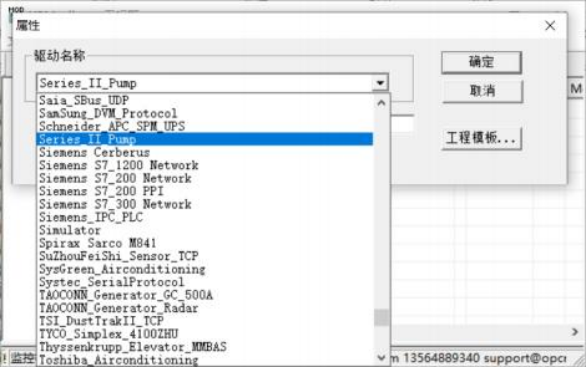
新建通道
添加好驱动后, 选择新建通道, Series_II_Pump (Series_II_Pump 泵) 协议,以串口方式 通信,默认串口 1,默认传输波特率 9600bps,数据格式为 8 数据位,1 停止位,无校验。 默认超时时间为 1500ms。如下图:

新建设备
通道建立好后, 选择新建设备, 在弹出来的对话框中设置设备相关属性,设备站号默 认为空,无效。其他参数默认,请求帧间隔为下一帧和上一帧间隔的时间,如下图:
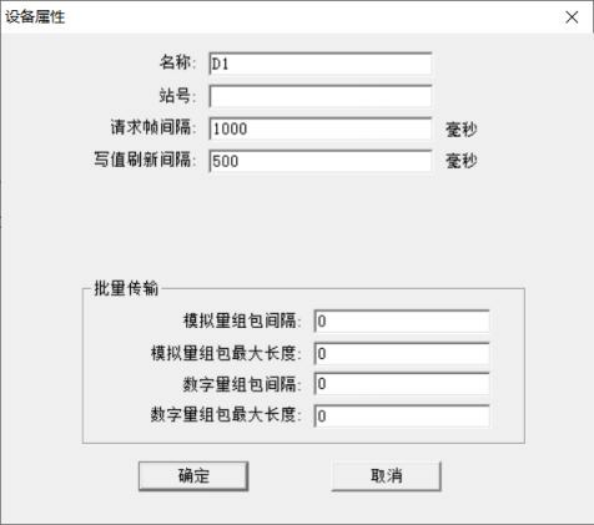
新建标签
在建立点位的时候, 寄存器类型为 Data,寄存器地址为每个参数代码。具体点位含义 见下表。如图:

标签添加完成。如下图:
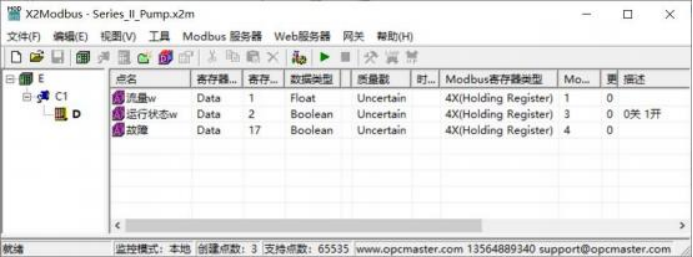
监控点表信息如表: