新建驱动
在上位机配置界面菜单栏选择“新建驱动”选项,如下图
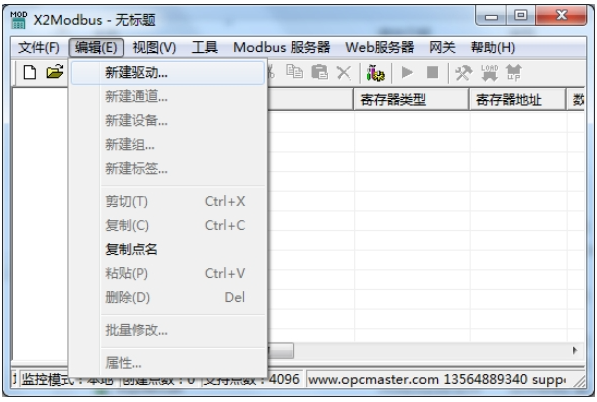
选择新建驱动
在弹出来的窗口中选择“Siemens_IPC_PLC”,如下图
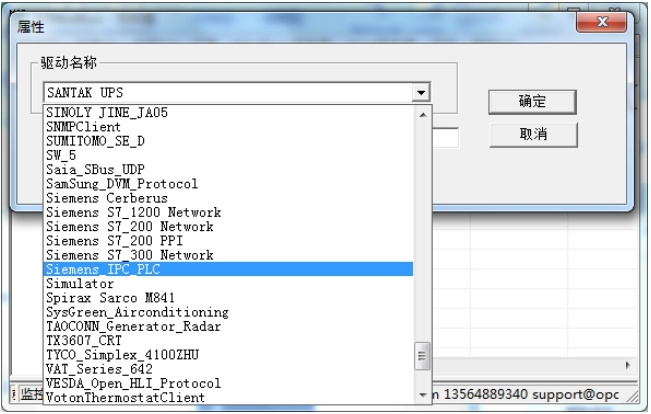
选择驱动
新建通道
添加好驱动后,选择新建通道, Siemens_IPC_PLC 驱动是西门子 PC 门站通讯协议,以串口方式通信,以 RS232 方式通讯,默认串口 1,默认传输波特率 57600bps,数据格式为8 数据位,1 停止位,偶校验。默认超时时间为 1500ms。如下图
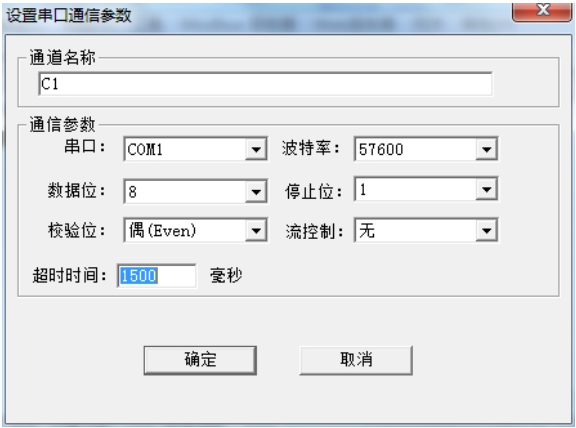
通道参数设置
新建设备
通道建立好后,选择新建设备,在弹出来的对话框中设置设备相关属性,设备站号默认为空,此参数无效。其他参数默认,请求帧间隔为下一帧和上一帧间隔的时间,如下图
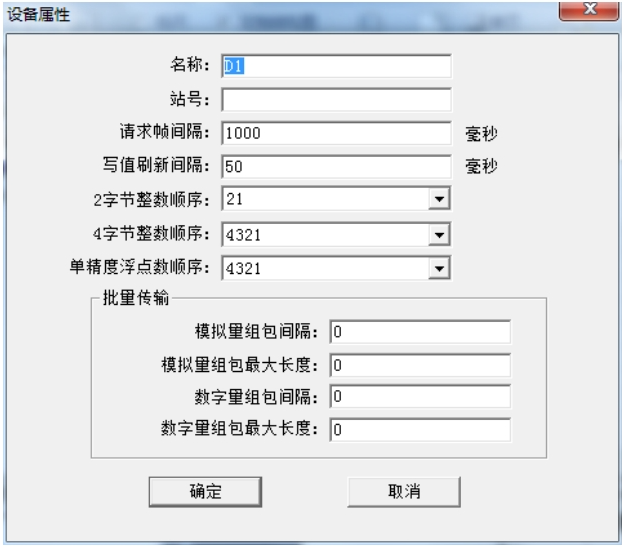
设备参数设置
新建标签
在建立点位的时候,寄存器类型为实时数据(03H)—读实时模拟量(实际值需要用线性转换乘以系数),实时数字量输入 DI、实时数字量输出 DO。DO 写值(06H/07H)—写 DO 点;具体点位工程请参考 Project 文件夹 Siemens_IPC_PLC.x2m。如下图
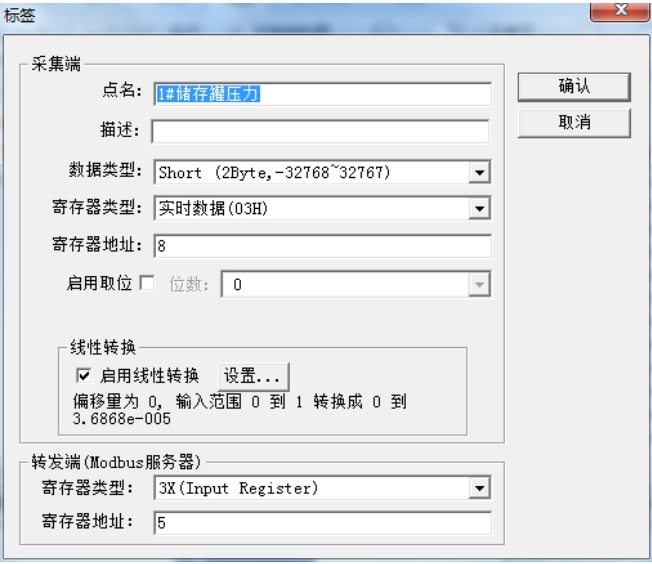
标签参数设置
标签添加完成。如下图
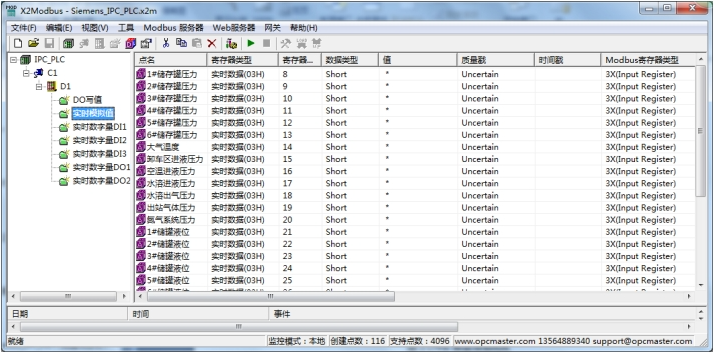
标签添加完成
监控点表信息如下表
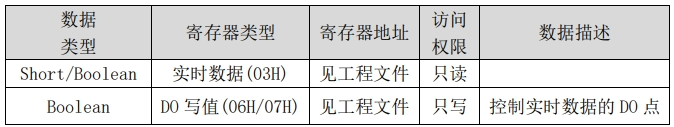
监控点表信息
