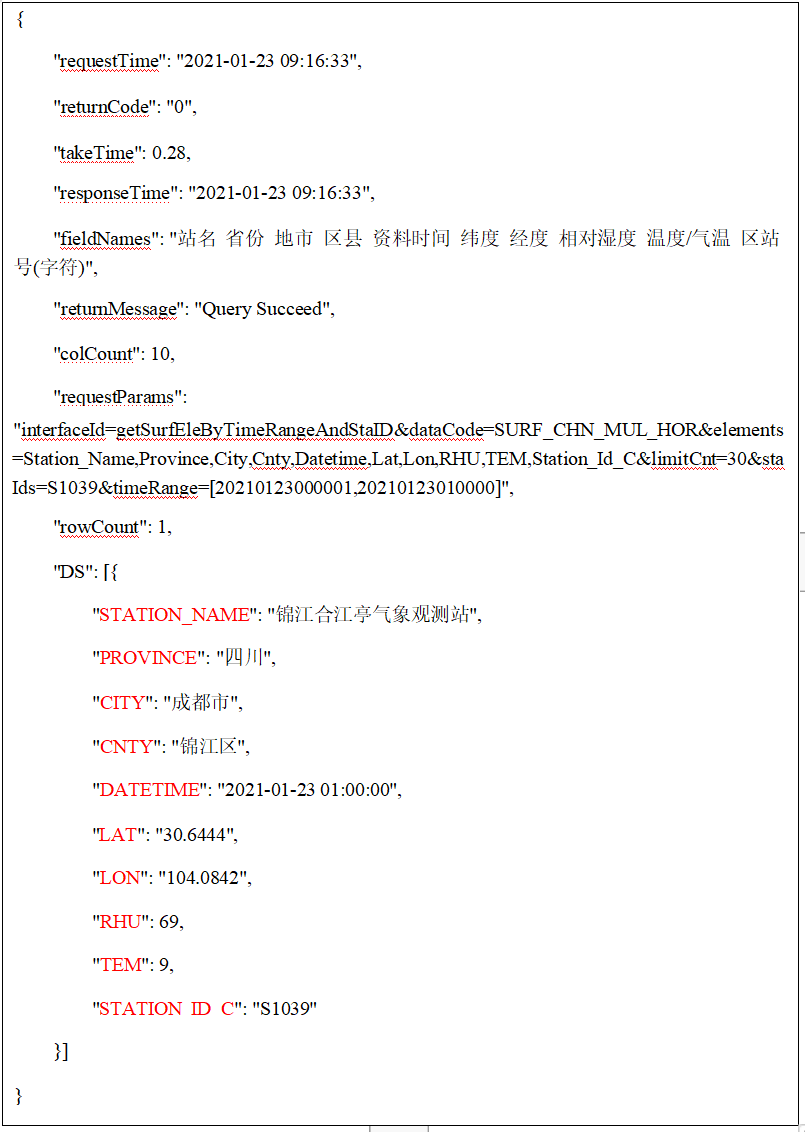新建驱动
在上位机配置界面菜单栏选择“新建驱动”选项, 如下图
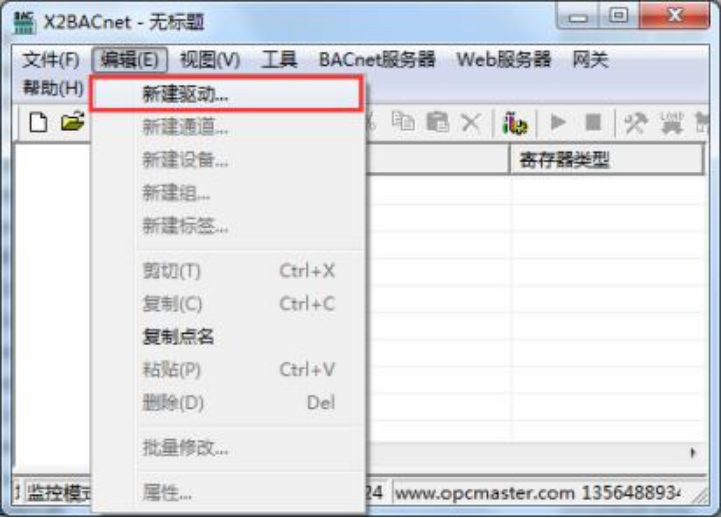
在弹出来的窗口中选择“HTTP_ChengDu_Weather”,如下图
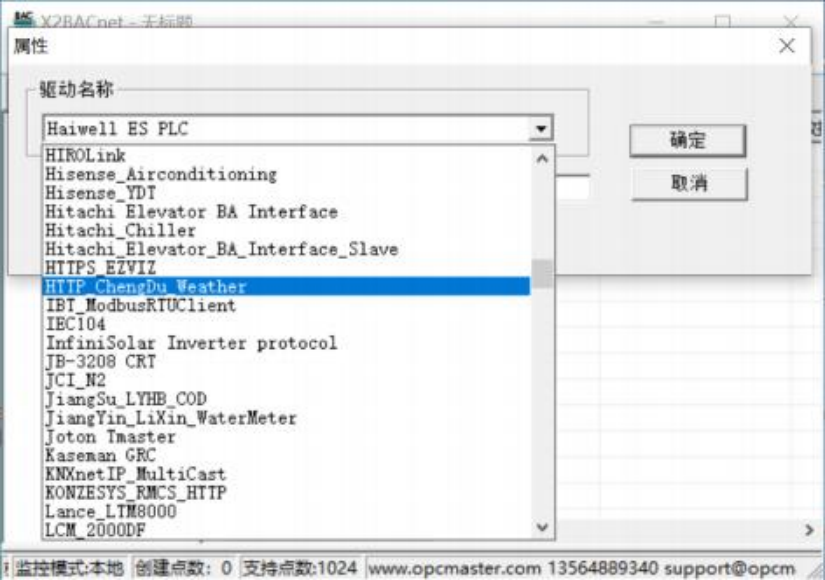
新建通道
添加好驱动后,选择新建通道, HTTP_ChengDu_Weather 是成都气象接口,以网口方式通信, IP 默认 171.221.238.215 地址,端口号默认 10000,举例:
http://171.221.238.215:10000/cimiss-web/api?dataFormat=json&interfaceId=getSurfEleByTime RangeAndStaID&dataCode=SURF_CHN_MUL_HOR&elements=Station_Name,Province,City, Cnty,Datetime,Lat,Lon,RHU,TEM,Station_Id_C&limitCnt=30&userId=fwzx_tgl&pwd=ed1ffe1 426231d200a3871736a550f7a12ee8d19da5639d94fd7d41ba94d1cb2&staIds=S1039&timeRang e=[20210123000001,20210123010000]
, http get 请求。默认超时时间为 1000ms。如下图
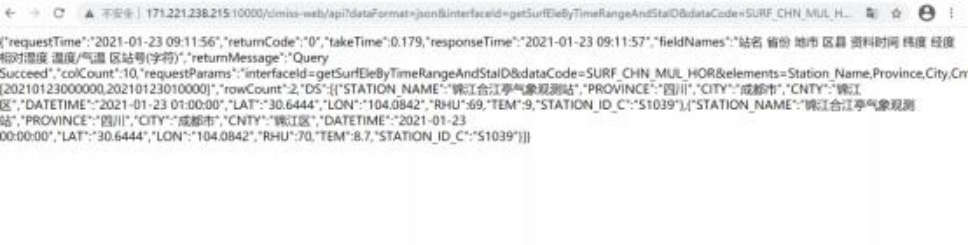

新建设备
通道建立好后, 选择新建设备, 在弹出来的对话框中设置设备相关属性,设备站号默认为
S1039,此处站号为上述请求的 staIds 字段
http://171.221.238.215:10000/cimiss-web/api?dataFormat=json&interfaceId=getSurfEleByTime RangeAndStaID&dataCode=SURF_CHN_MUL_HOR&elements=Station_Name,Province,City, Cnty,Datetime,Lat,Lon,RHU,TEM,Station_Id_C&limitCnt=30&userId=fwzx_tgl&pwd=ed1ffe1 426231d200a3871736a550f7a12ee8d19da5639d94fd7d41ba94d1cb2&staIds=S1039&timeRang e=[20210123000001,20210123010000]
。其他参数默认,请求帧间隔为下一帧和上一帧间隔的时间, 如下图
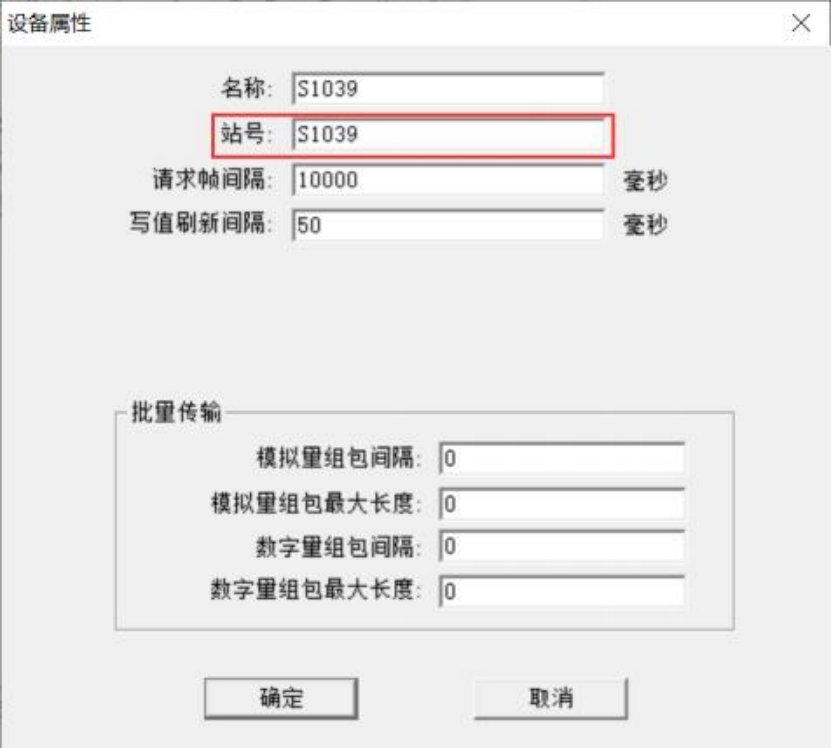
新建标签
在建立点位的时候, 寄存器类型为 Data,寄存器地址为json 的字段名。具体点位含义 见下表。如图
注: 所有的时间均为世界时,即北京时间倒推 8 小时。
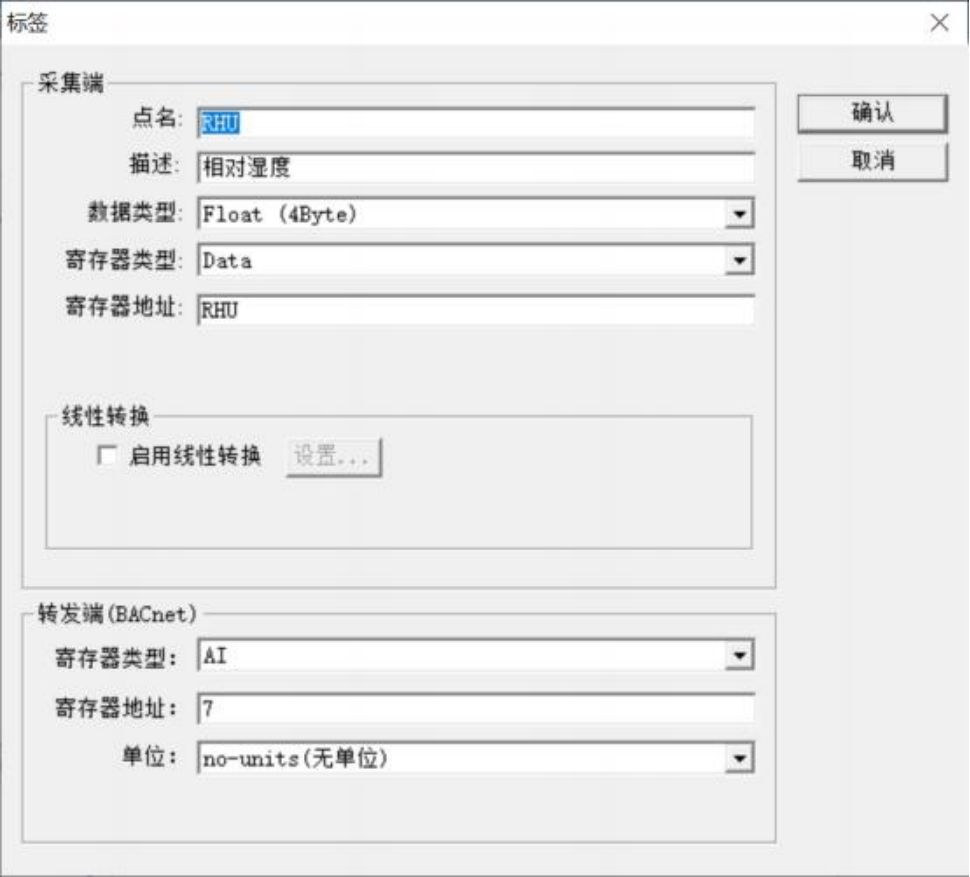
标签添加完成。如下图
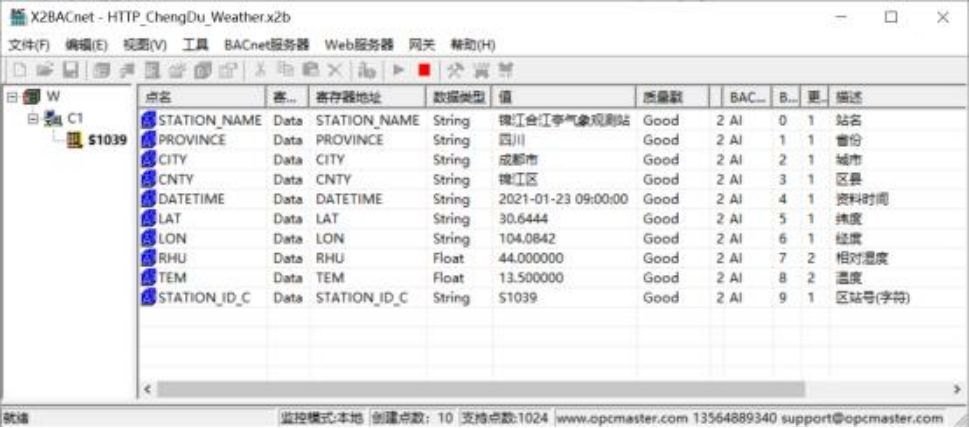
监控点表信息如表
寄存器地址填入键值(红色标记字段)