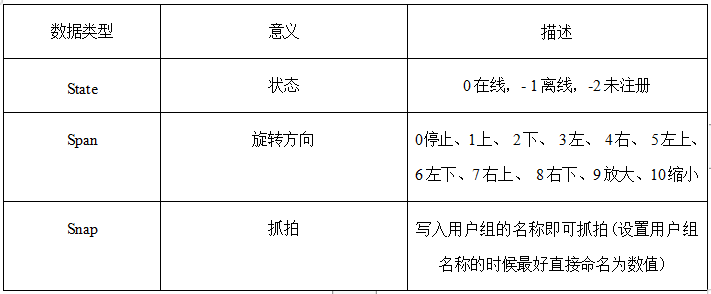新建驱动
在上位机配置界面菜单栏选择“新建驱动”选项, 如下图:
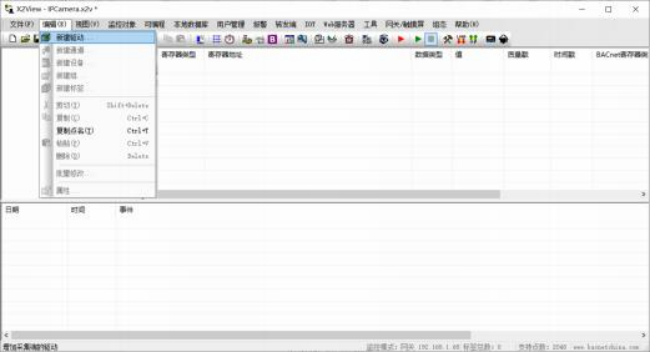
在弹出来的窗口中选择“Sunfull_Camera_Gateway”,轮询时间表示上报周期,如下 图:

新建通道
添加好驱动后, 选择新建通道, Sunfull_Camera_Gateway 是用于集成迅饶多媒体网关的 驱动,以网口方式通信, IP 为多媒体网关的 IP 地址,默认端口号 80。默认超时时间为 1000ms,如下图:

新建设备
通道建立好后, 选择新建设备, 在弹出来的对话框中设置设备相关属性,设备属性中 站号为无效参数可以默认为空。请求帧间隔为当前的请求速度,默认是 1000ms,其他参数 均无效,保持默认即可, 如下图:
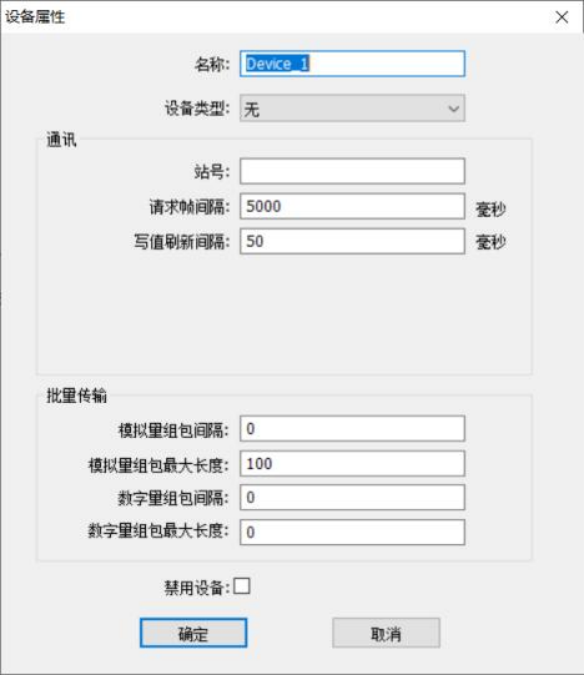
新建标签
在建立点位的时候,寄存器类型为 State、Span、Snap 分别对应状态 (0 在线, - 1 离线, -2 未注册) 、旋转 (0 停止、 1 上、 2 下、 3 左、 4 右、 5 左上、 6 左下、 7 右上、 8 右下、 9 放大、 10 缩小) 、抓拍 (写入用户组的名称即可抓拍) 。寄存器地址为多媒体网关中对应 摄像头的 GUID。配好的标签属性如下图:
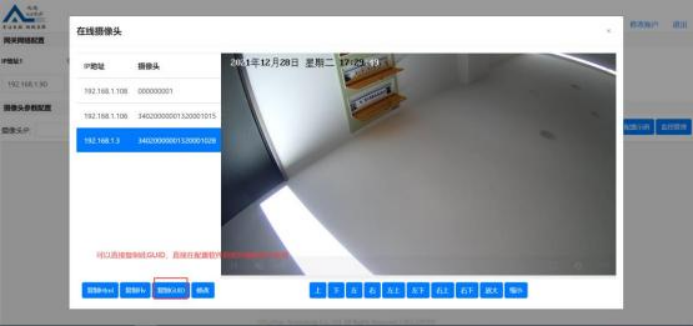
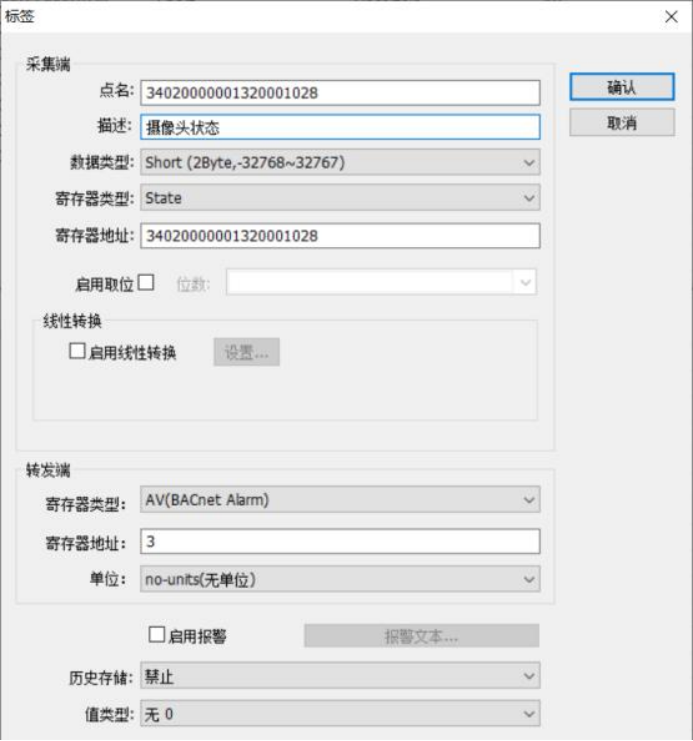
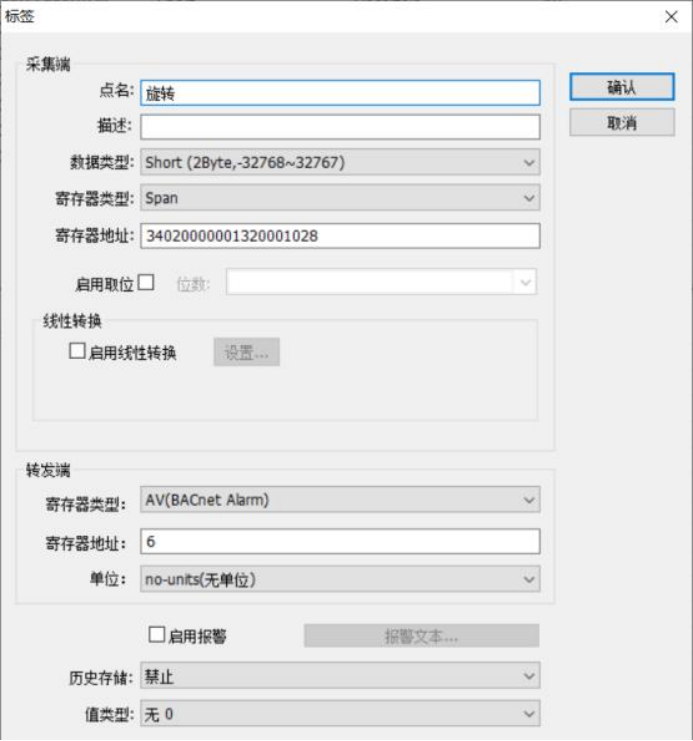
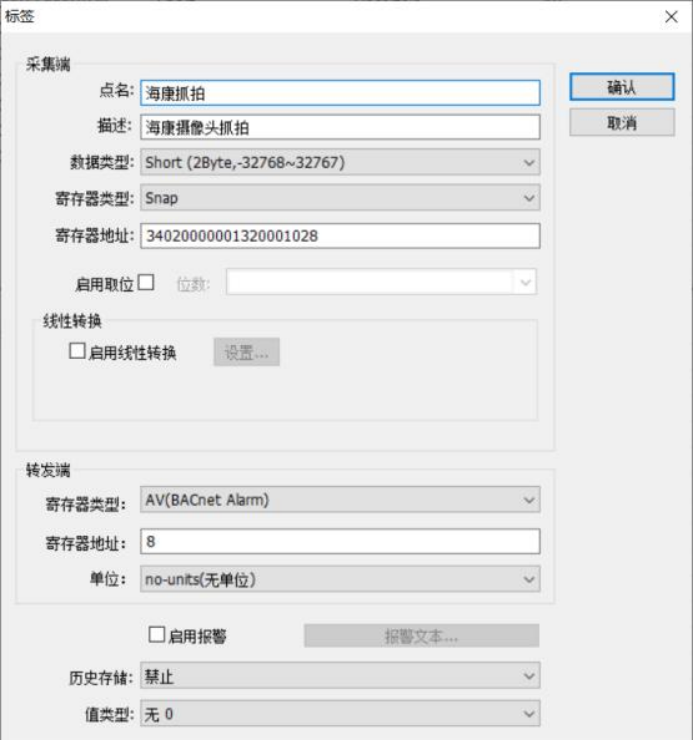
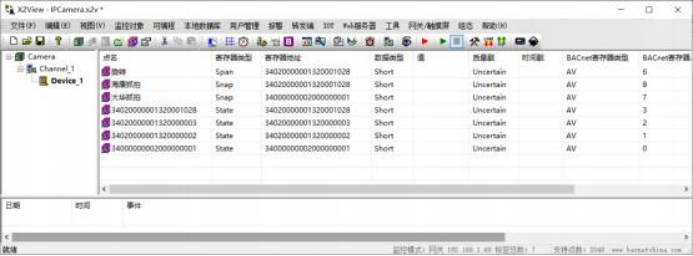
采集端支持的寄存器类型对应状态具体描述如表: